The below overview outlines the best practice principles we ask you to follow to ensure a smooth One-Time List Import process. In case of any questions, please reach out to your Remerge Account Manager.
1. List Creation & Segmentation Guidelines
- Audience - Generate a unique importing user list per audience/application (i.e., a file for iOS users and a file for Android users), and refrain from providing Remerge with a single file for both audiences.
- Segmentation - Generate lists according to the preferred user segmentation per audience. Please reach out to your Remerge Account Manager in case of a need for support with your targeting strategy.
- Device ID - Provide Remerge with lists comprised of unique device IDs to facilitate the accurate estimation of segment sizes.
2. Format
- Device ID Format:
- Android:
- Google Advertising Identifier (GAID) - Ensure the lowercasing of all letters.
- Google Advertising Identifier (GAID) - Ensure the lowercasing of all letters.
- iOS:
- Identifier for Advertisers (IDFA) - Ensure the uppercasing of all letters.
- Identifier for Advertisers (IDFA) - Ensure the uppercasing of all letters.
- Android:
- DO NOT include an Identifier for Vendors (IDFV) - Remerge can ONLY ingest user lists containing an Identifier for Advertisers (IDFA) and CAN NOT ingest lists containing both IDFA and IDFV. The below iOS file example (format: device_id, timestamp) contains both IDFA (green) and IDFV (red). You should find that the IDFV and IDFA are identical in structure. Therefore, ensure the user list you provide Remerge with contains IDFAs ONLY.
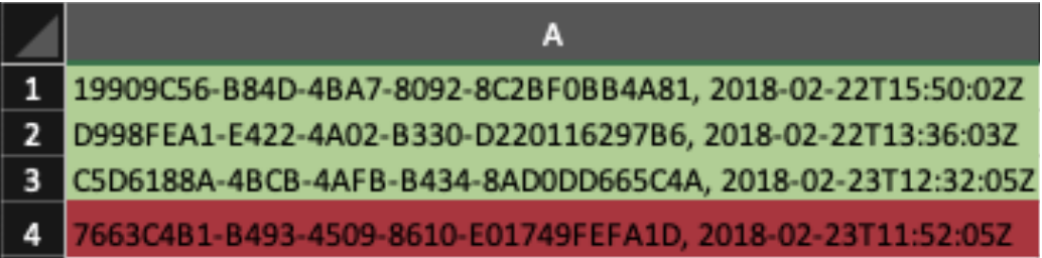
3. Exclusion List Creation
- In case you decide to utilize a holdout group, ensure to exclude the respective device IDs from the targeting lists as follows:
- Excel File Creation - DO NOT implement Excel's Filter function upon file creation.
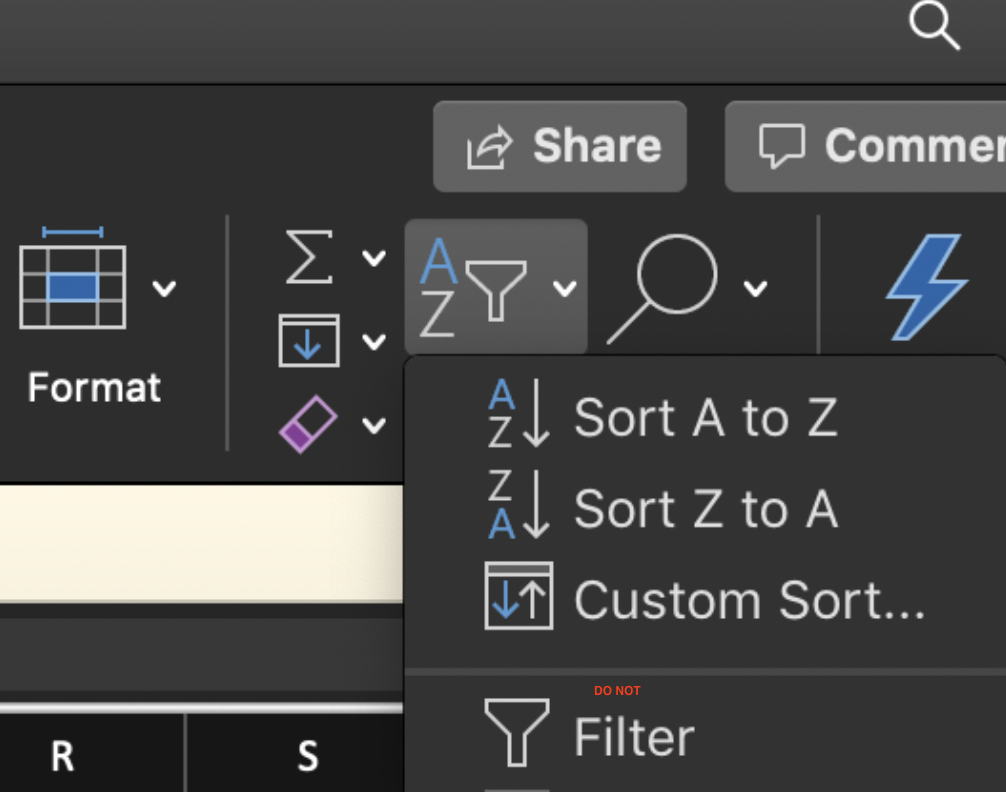
- Targeting User List- Provide Remerge with a unique file that contains ONLY the device IDs for Remerge to target.
- Exclusion User List - Provide Remerge with a unique file that contains ONLY the device IDs for Remerge to exclude (not target).
- Ensure to name the file clearly by appending the words exclusion, blocklist, or holdout to the corresponding filename, as per the below filename examples:
- appname_android_purchasers_holdout_blocklist.csv
- appname_ios_purchasers_holdout_blocklist.csv
- appname_android_launches_ holdout_blocklist.csv
- appname_ios_launches_holdout_blocklist.csv
- Ensure to name the file clearly by appending the words exclusion, blocklist, or holdout to the corresponding filename, as per the below filename examples:
- Excel File Creation - DO NOT implement Excel's Filter function upon file creation.