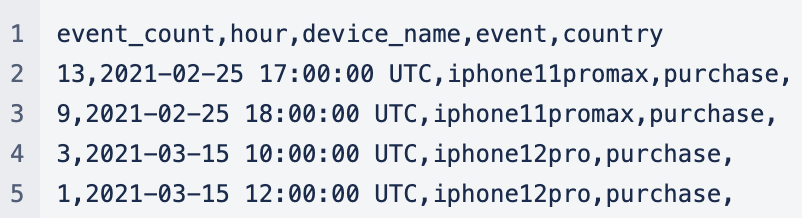The Incremental Impact methodology utilizes device model information essential to its reporting capabilities. The following is our guide to the transfer of said data to Remerge via the Amazon S3 Bucket. Please share the below prerequisites and file requirements with your Business Intelligence Team to ensure accuracy. In case of any questions, reach out to your Remerge Account Manager.
1. Obtain Access
Contact your Remerge Account Manager to retrieve our Amazon S3 Bucket information. Please note: The displayed values are merely examples.
Login Credentials
- The Remerge Access Key ID: PLKR6XORH5XQRXYSLZ1B
- The Remerge Secret Access Key: 23R52F5678NDFT4L44G23R52M9086NDUT4M44N
- The Remerge Server Instance Region: us-east-1 (permanent value)
Path
- The Remerge Path: remerge-customers/client_name/
2. Meet Reporting Prerequisites
Time & Frequency
Create your report in a single CSV file with the below guidelines in mind:
- Provide aggregated data for the entire duration of the experiment.
- Include 14 days' worth of data preceding the experiment launch.
- Maintain a weekly/bi-weekly frequency of data export.
Structure & Data Entry
Enter your event data in the below order and format.
| Field Name | Required (Yes/No) | Description |
| event_count | Yes | Number of triggered events |
| hour | Yes | Time aggregated by a full hour. Format: YYYY-MM-DD HH:MM:SS UTC |
| device_name | Yes | Sales device model (i.e., iphone12propmax) |
| event | Yes |
Event name (a single file may contain several events) |
| country | No | Optional field (if the client exports previously agreed-upon events for particular geo) |
3. Upload your File
Upload your CSV file to your previously obtained Path. Upon completion, your file should resemble the following Path structure and CSV File content examples.
Final Path Example
https://s3.amazonaws.com/remerge-customers/client_name/list-import/audience.csv
Final CSV File Example