Dynamic Product Ads are ads based on and customized to a user's journey within a specific app. These ads are created in real-time by filling an ad template with images and product information from a regularly updated (product) Feed. The feed contains a list of all client offerings and details on each product.
Remerge prepares a unique Ad Template per client, filled with product details taken directly from their feed. Clients then can review the template and see what their potential users should see upon an ad display.
Remerge has the capability to run Dynamic Product Ads as HTML banners. Additionally, we employ the Native traffic format, which allows the best use of all existing mobile traffic. You are not required to take any further action for the Native format.
How does it work?
1. Event Forwarding
We collect information about how products are viewed/used from the in-app events, forwarded to us by your attribution provider or your internal BI system.
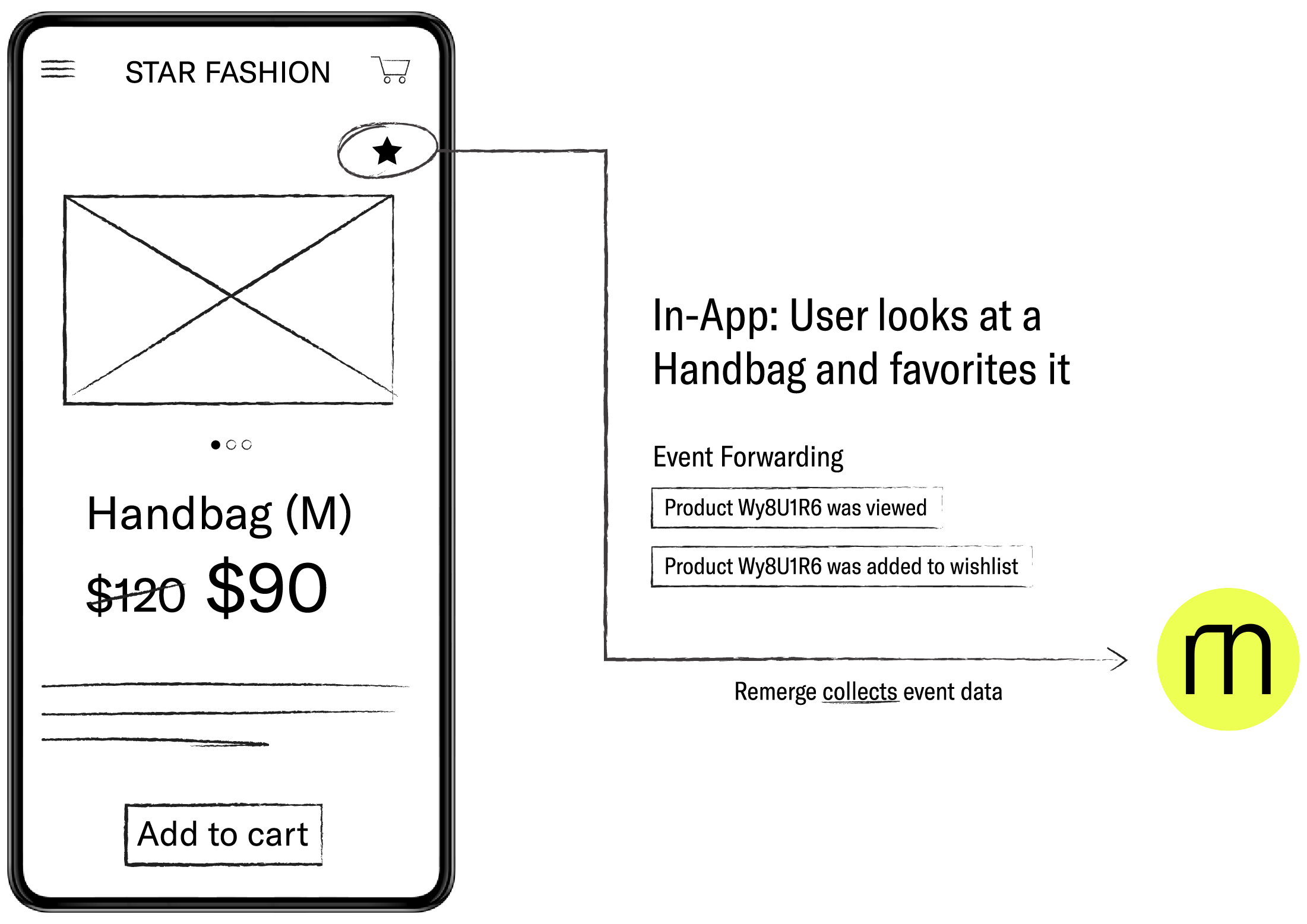
Once you activate the event stream on your attribution provider's dashboard, we automatically receive both the events and attributes associated with said events from your attribution provider. The event attribute is a piece of additional information concerning a specific event. Let us look at the following example:
If an event is: User Views a Product, then a possible attribute to that particular event could be Product ID. This Product ID specifies the product viewed by the user. Among the various attributes that could be describing this event, there needs to be one unique attribute that can also be found in your feed. In our specific example, said attribute would be the Product ID found in the event attributes AND product feed.
2. We use that knowledge to create engaging and relevant ads (Dynamic Product Ads)
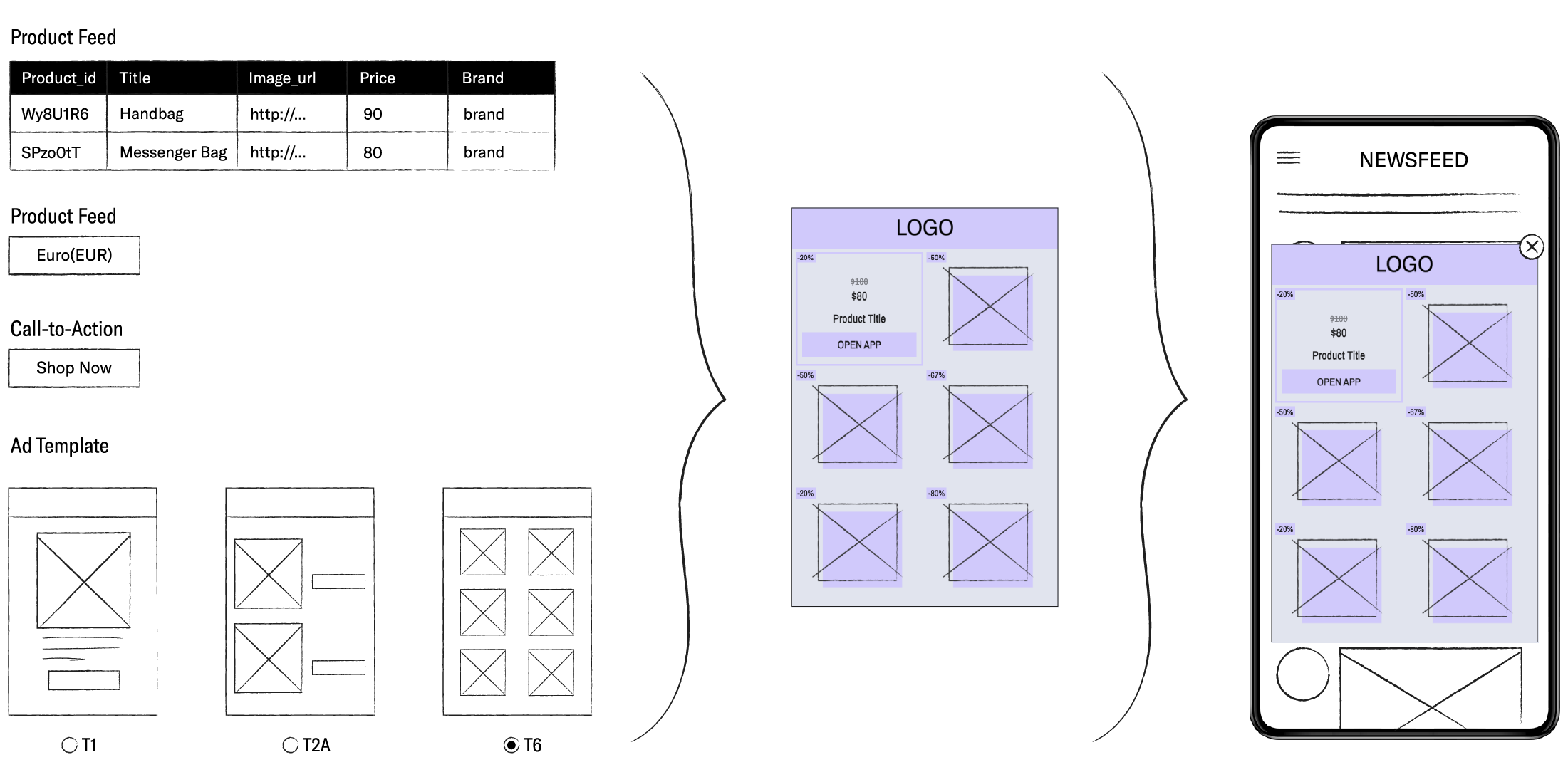
We select items from the product feed based on the knowledge gathered from the in-app events. We then utilize these items to create a custom HTML ad for each unique user (impression) in real-time. Doing so maximizes our ability to show your users relevant and individualized content.
3. Deep Linking—We bring users back to your app!
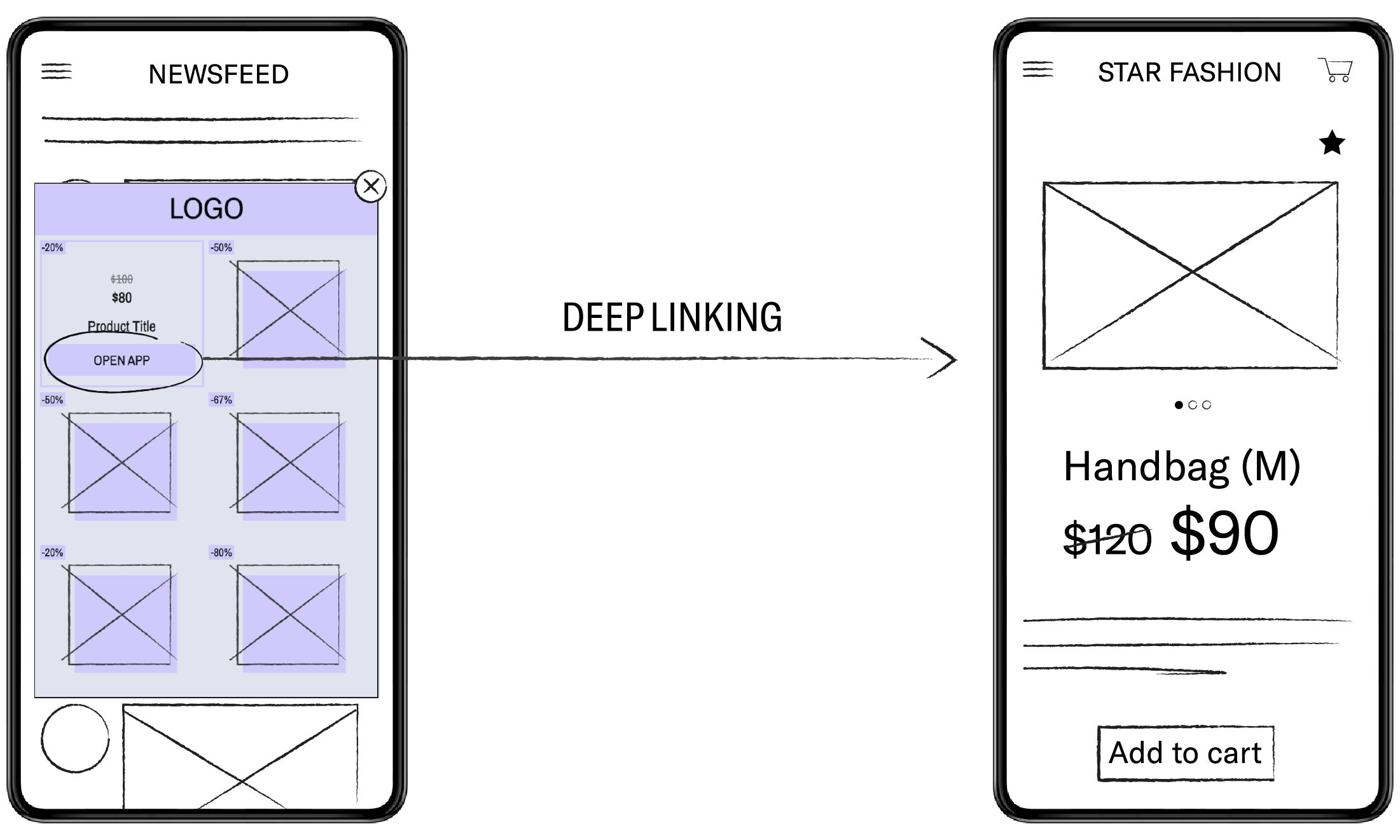
Once users click on any of the products displayed in the custom ad, they are deep-linked to the specific product page they clicked on earlier. In order to ensure a smooth user experience, we need to test both your deep links and tracking links ahead of time.